Realtime Metrics
Amazon Connect reports on the the current activity within the Connect Instance.
Overview
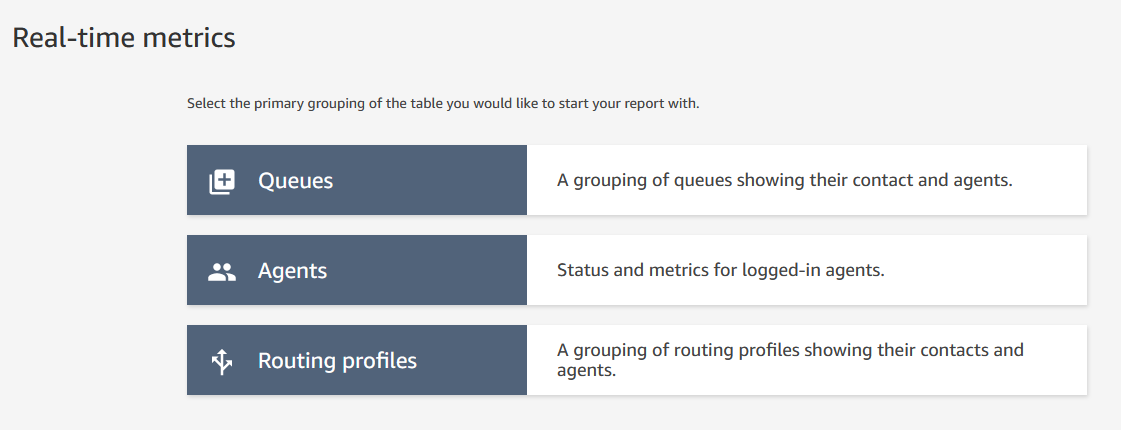
The Real-time Metrics pages in this application display that information, based on the permissions set in the User Permissions Management.
The columns in the reports are configurable, but changes need to go through application deployment. Below, the default columns are described. If you want columns removed, resized, reordered, or added back in, you’ll need to have a conversation with the development group.

Each page allows for the statistics to be paused and refreshed by clicking the buttons in the top right-hand corner.
And each of the reports are sort-able on the visible columns.
If you hover over the column heading, the arrows will appear. Click the column heading to sort the table.
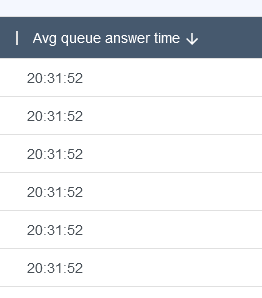
Queues
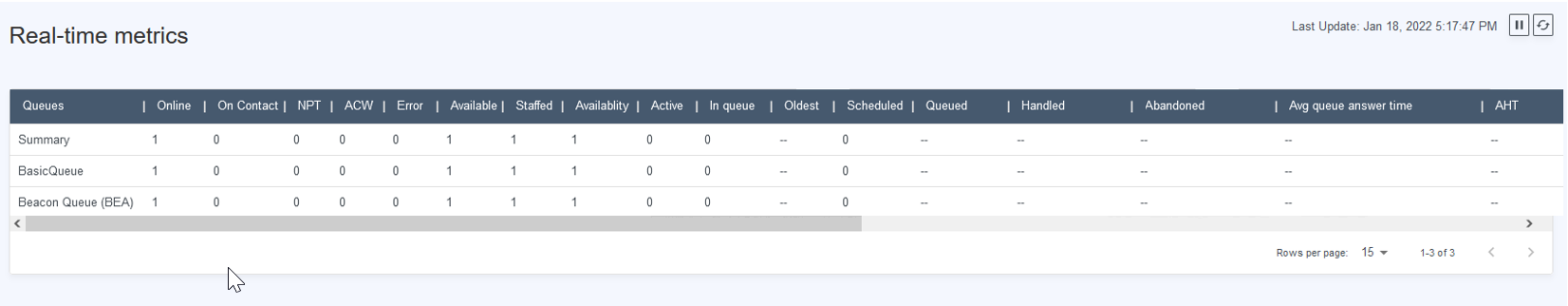
Real-time metrics for Queues, by default, show the following columns:
Queues: This is the list of Queue Names.
Online: This the count of agents that are not Offline. Any other status is considered Online.
On Contact: This is the count of agents currently handling a contact.
NPT: This is the count of contacts in NPT (Non-Productive Time) status, which is anything other than Available or Offline.
ACW: This is the count of contacts in AfterContactWork state.
Error: This is the count of agents in Error state, which covers missed calls and connection failures.
Available: This is the number of agents that can take an inbound contact.
Staffed: This is the count of agents that are Online and not in NPT (Non-Productive Time) status.
Availability: This is the number of available slots that can receive contacts.
Active: This is the count of active slots.
In Queue: This is the count of contacts in the queue.
Oldest: This is the length of time for the contact that has been in the queue the longest.
Scheduled: This is the count of contacts in the queue for which there is a callback scheduled.
Queued: This is the count of contacts added to the queue during a specified time range.
Handled: This is the count of contacts in the queue that were answered by an agent
Abandoned: This is the count of contacts disconnected by the customer while in queue during a specified time range
Avg Queue Answer Time: This is the average time, in seconds, that a contact was in the queue before being answered by an agent.
AHT: The Average Handled Time is the average time, from start to finish, that a contact was connected with an agent.
For more information about the data in the reports, see the Amazon Connect Users Guide.
Agents
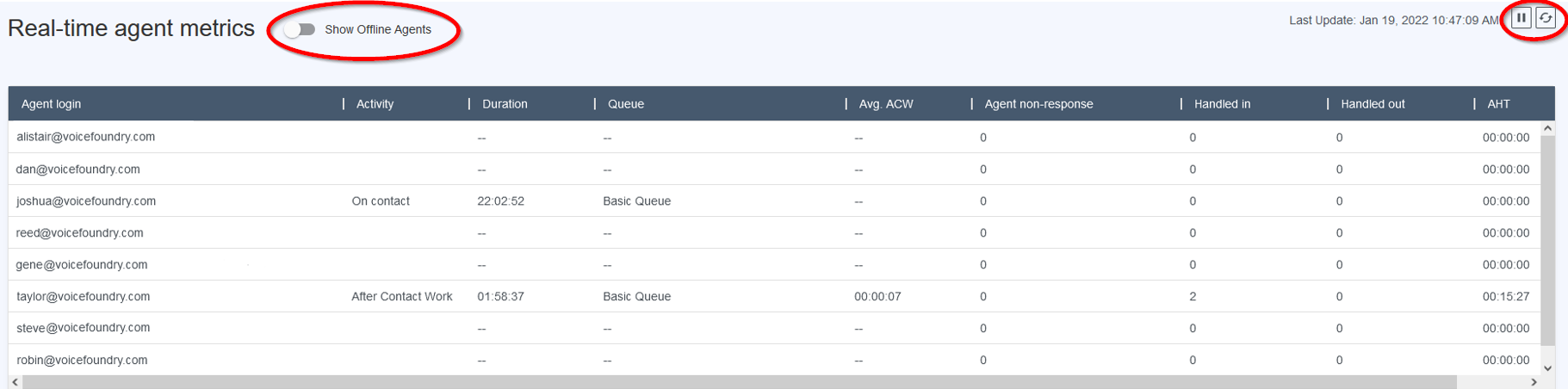
The Agent report will show statistics for Agents that are currently Online. In order to include Offline agents in the report, switch the Show Offline Agents toggle to On.
Real-time metrics for Agents, by default, include these columns:
Agent Login: This is the username of the Agent logged into the Connect instance.
Activity: This will show the status of an Agent handling a contact.
Duration: This is the amount of time that the agent has been in the status shown in the Activity column
Queue: This is the name of the Queue associated with the contact the agent is currently handling
Avg ACW: This is the average time, in seconds, that contacts spent in the After Contact Work state, during a specified time range.
Agent Non-response: This is the count of contacts routed to an agent, but not answered by that agent.
Handled In: This is the count of incoming contacts handled by an agent during a specified time range.
Handled Out: This is the count of contacts initiated by the agent placing outbound calls during the specified time range.
AHT: The Average Handled Time is the average time, from start to finish, that a contact was connected with an agent.
For more information about the data in the reports, see the Amazon Connect Users Guide.
Routing Profiles
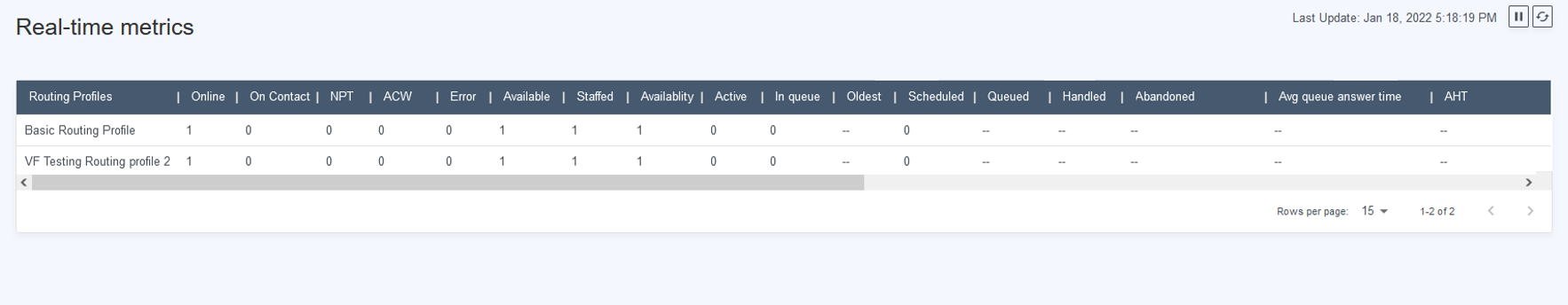
The default metrics for the Routing Profiles are the same as those for Queues:
Routing Profiles: This is the list of Profiles.
Online: This the count of agents that are not Offline. Any other status is considered Online.
On Contact: This is the count of agents currently handling a contact.
NPT: This is the count of contacts in NPT (Non-Productive Time) status, which is anything other than Available or Offline.
ACW: This is the count of contacts in AfterContactWork state.
Error: This is the count of agents in Error state, which covers missed calls and connection failures.
Available: This is the number of agents that can take an inbound contact.
Staffed: This is the count of agents that are Online and not in NPT (Non-Productive Time) status.
Availability: This is the number of available slots that can receive contacts.
Active: This is the count of active slots.
In Queue: This is the count of contacts in the queue.
Oldest: This is the length of time for the contact that has been in the queue the longest.
Scheduled: This is the count of contacts in the queue for which there is a callback scheduled.
Queued: This is the count of contacts added to the queue during a specified time range.
Handled: This is the count of contacts in the queue that were answered by an agent
Abandoned: This is the count of contacts disconnected by the customer while in queue during a specified time range
Avg Queue Answer Time: This is the average time, in seconds, that a contact was in the queue before being answered by an agent.
AHT: The Average Handled Time is the average time, from start to finish, that a contact was connected with an agent.
For more information about the data in the reports, see the Amazon Connect Users Guide.
