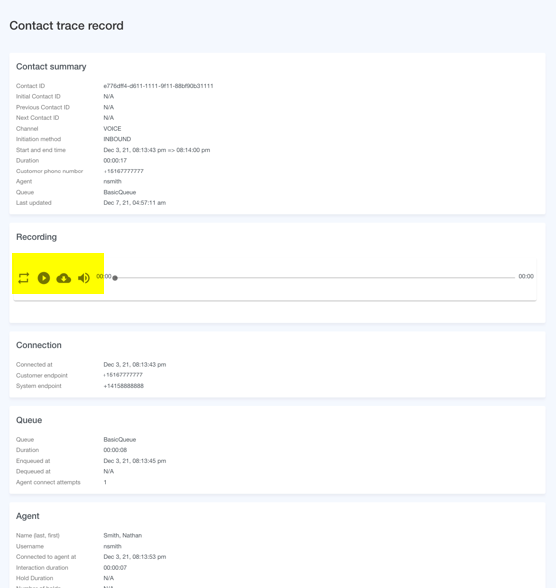Contact Search
The Contact Search page is where the application user can search through contacts handled in the Connect instance.
Filters
You can filter a rolling 8 weeks of activity based on the Time Range and Channel filters.
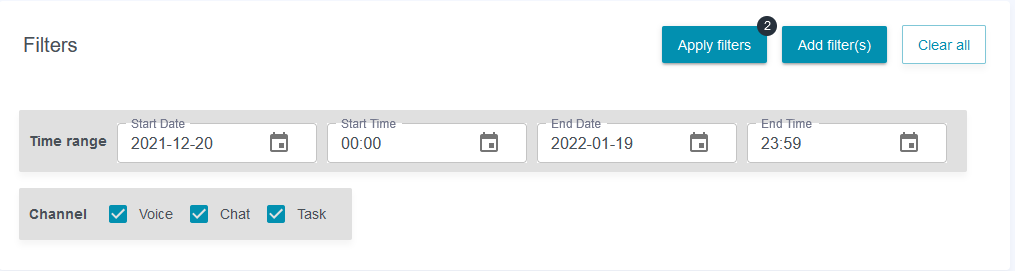
Additional filters can be added to narrow down the results by clicking on the Add Filters button.
You’ll see possible filter attributes listed with a checkbox next to each one. To add the filter, click the checkbox and then populate a value in the new filter displayed. In the example below, the Agent filter has been added to the report. To filter by an agent, click the dropdown in the Agent selector.
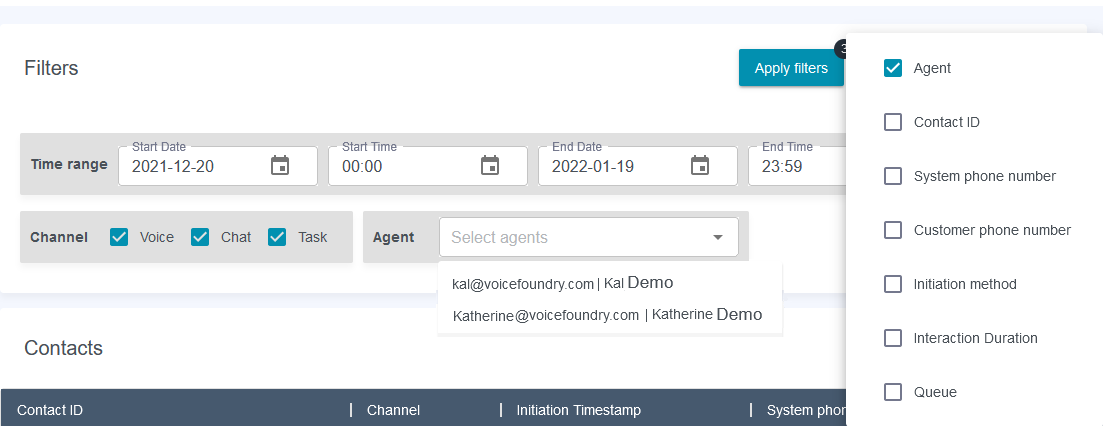
Click Apply Filters and the Contacts report will include records that match the filters.
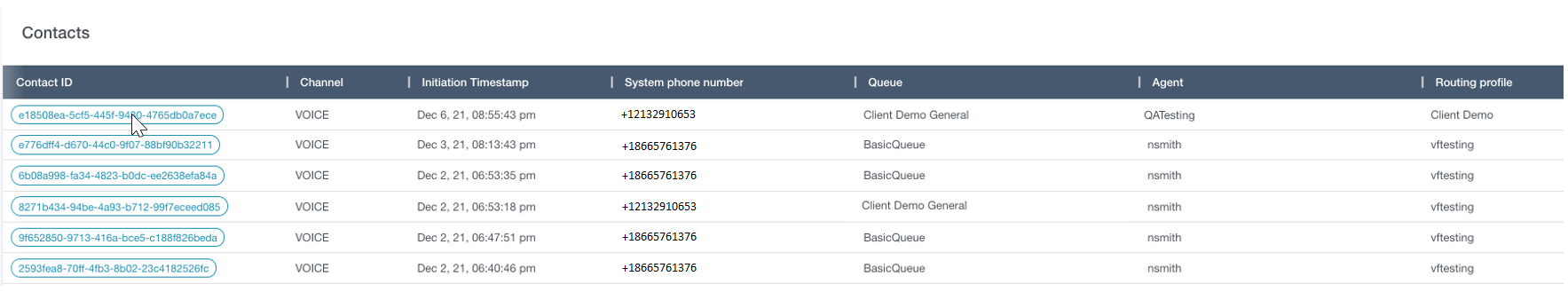
Contact Details
To get the details of the call, click the Contact ID in the table.
The Contact Trace Record contains the details of the contact, including a recording, if available.