Scheduled callbacks
Scheduled callbacks are a licensed add-on feature of Agent Desktop. If you don't have this license and would like it, please reach out to your VoiceFoundry representative.
Agent scheduled callbacks
Agent scheduled callbacks are routed directly to the agent at the time that the callback was logged for. An agent scheduled callback will be routed to an agent in the form of a Task interaction.
An agent scheduled callback task interaction will display the following:
Type of callback (agent or queue).
Contact's phone number.
Any contact attribute that has a value.
Any notes relating to the callback.
Time before call is automatically made (only applies if an auto-dial timeout has been set)
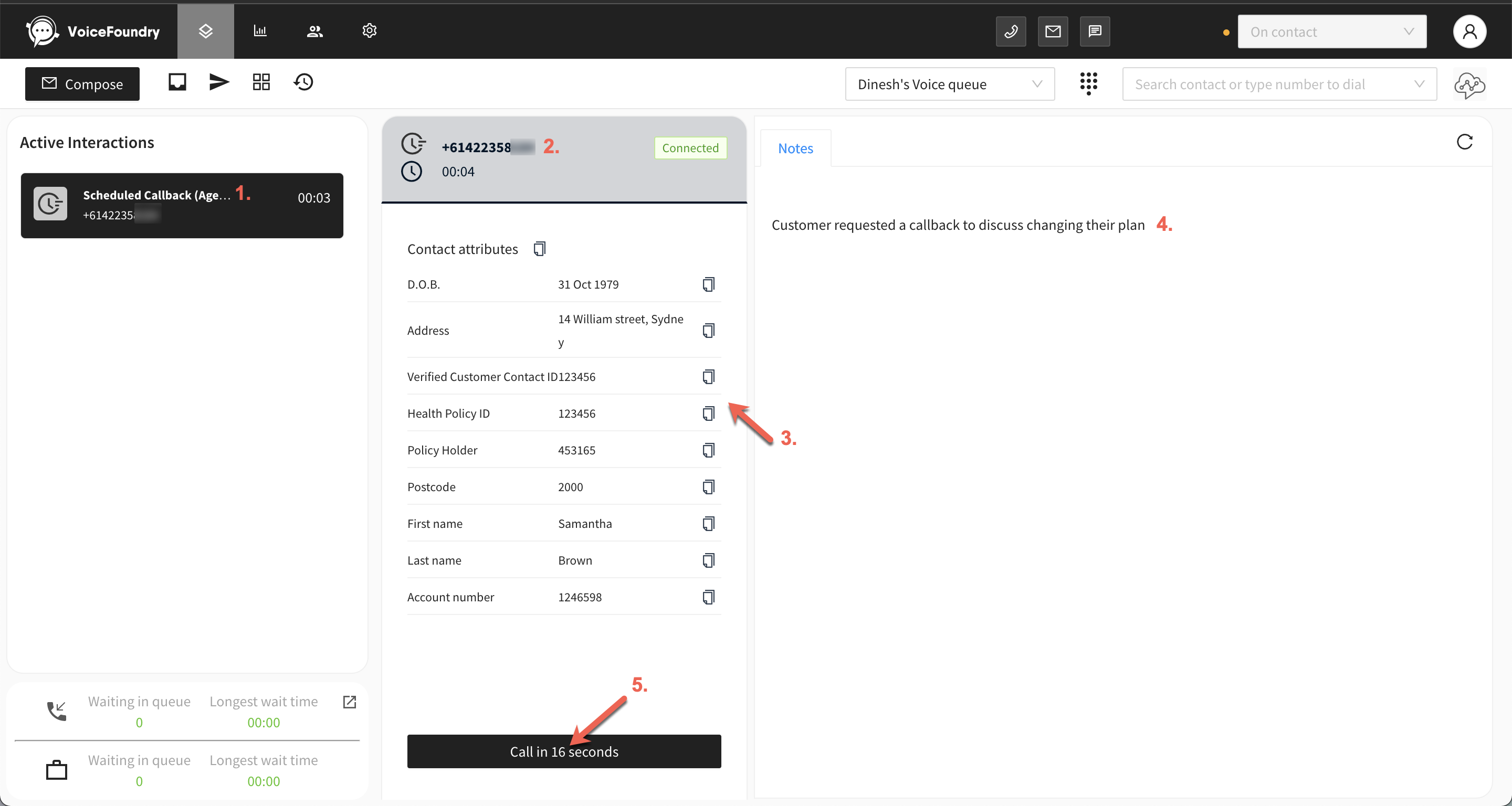
An agent can either click on the Call button before the auto-dial timeout reaches 0, or they can wait for the timeout to reach 0 before the call is made. If an auto-dial timeout has not been set, the agent will need to click on the Call button to make the outbound call.
The agent scheduled callback task interaction will change to an outbound voice interaction and display the following:
Type of callback (agent or queue).
Outbound queue used to make the call.
Contact's phone number.
Any contact attribute that has a value.
Any notes relating to the callback.
Queued agent callbacks
Queued scheduled callbacks are routed directly to the next available agent that is assigned to that queue within their routing profile at the time that the callback was logged for. A scheduled callback will be routed to an agent in the form of a Task interaction.
A queued scheduled callback task interaction will display the following:
Type of callback (agent or queue).
Contact's phone number.
Any contact attribute that has a value.
Any notes relating to the callback.
Time before call is automatically made (only applies if an auto-dial timeout has been set)
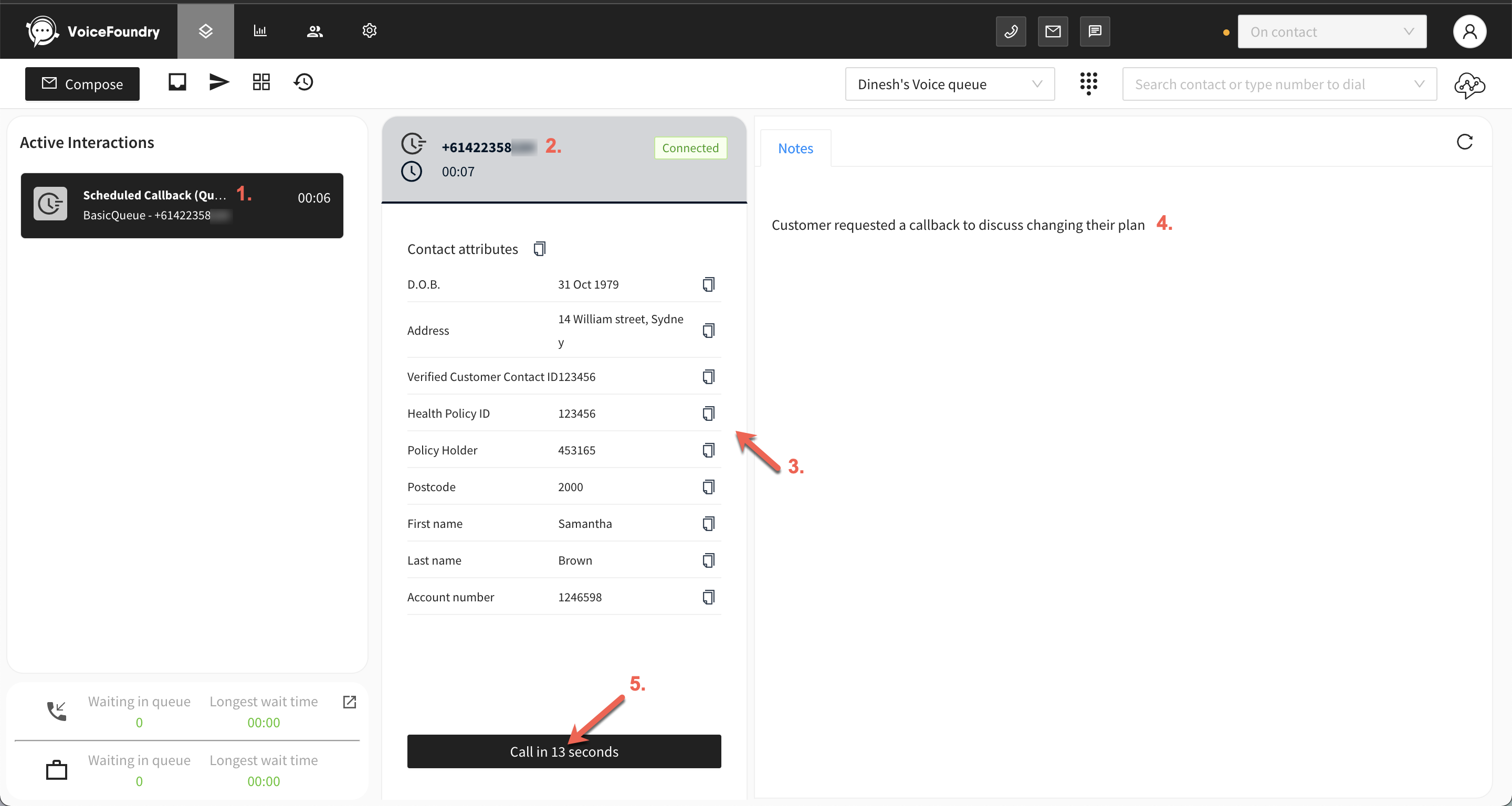
An agent can either click on the Call button before the auto-dial timeout reaches 0, or they can wait for the timeout to reach 0 before the call is made. If an auto-dial timeout has not been set, the agent will need to click on the Call button to make the outbound call.
The queued scheduled callback task interaction will change to an outbound voice interaction and display the following:
Type of callback (agent or queue).
Outbound queue used to make the call.
Contact's phone number.
Any contact attribute that has a value.
Any notes relating to the callback.
