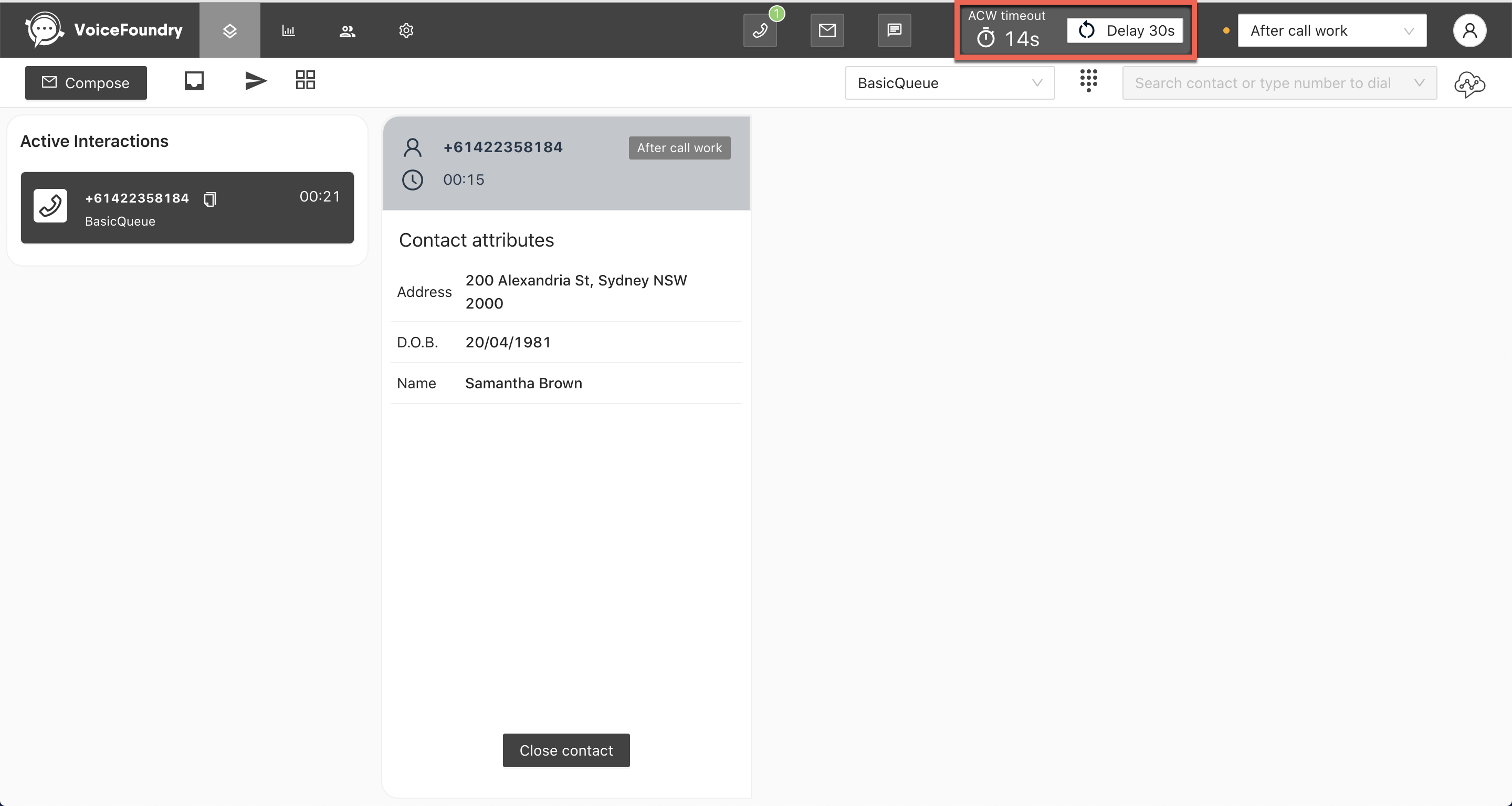Ending Interactions
After contact work
Calls and Chats
Once you have finished a call or chat interaction, you can perform any necessary after-contact processing tasks and then click close contact. You will then be ready to receive another interaction for that channel.
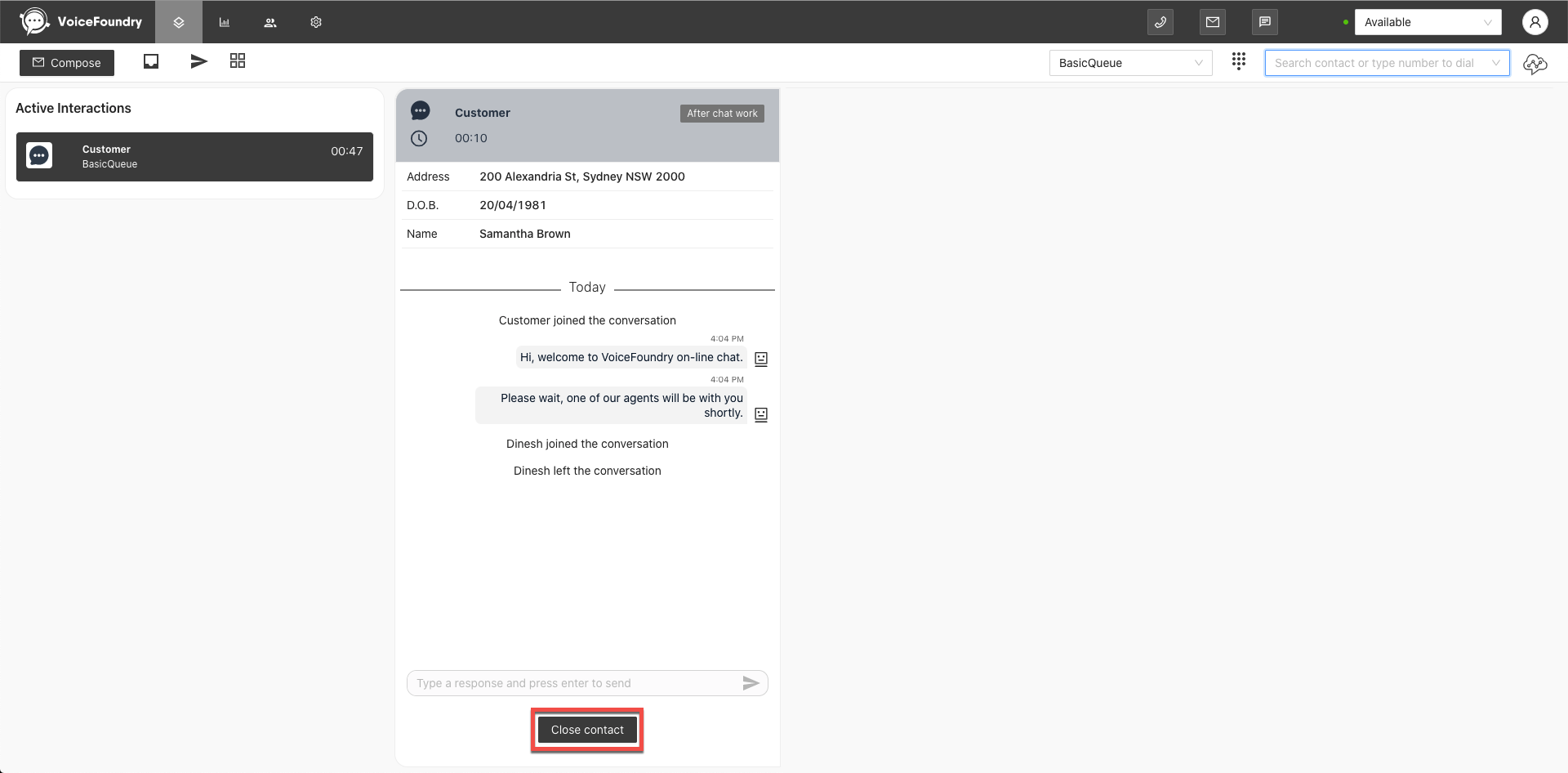
Once you have finished an email interaction, you can perform any necessary after contact processing tasks and then click close within the interaction card. You will then be ready to receive another interaction for that channel.
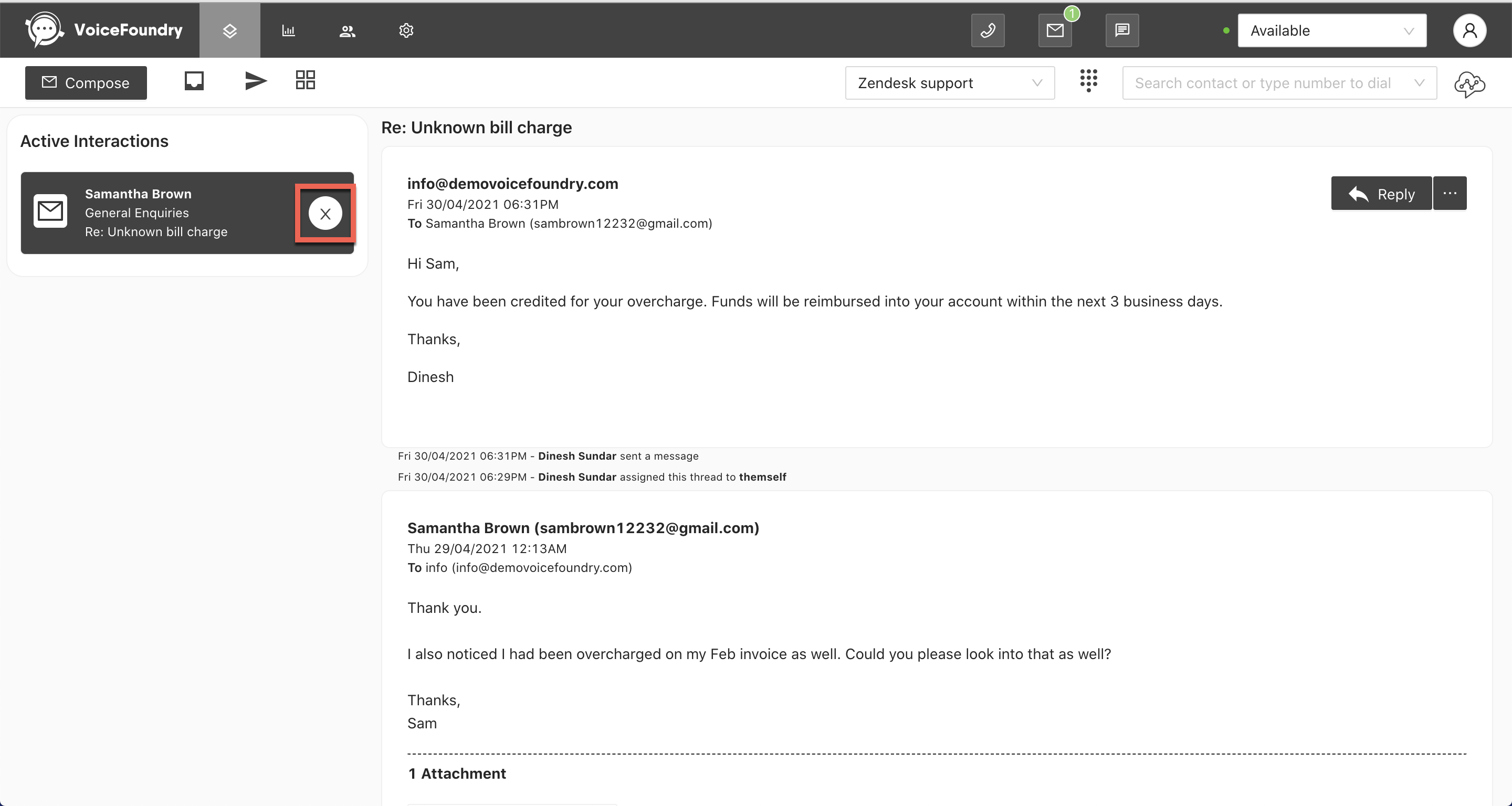
After contact work timeout
If after contact work (ACW) timeout has been configured for your profile, your status will automatically change to available after the ACW timeout has been reached.
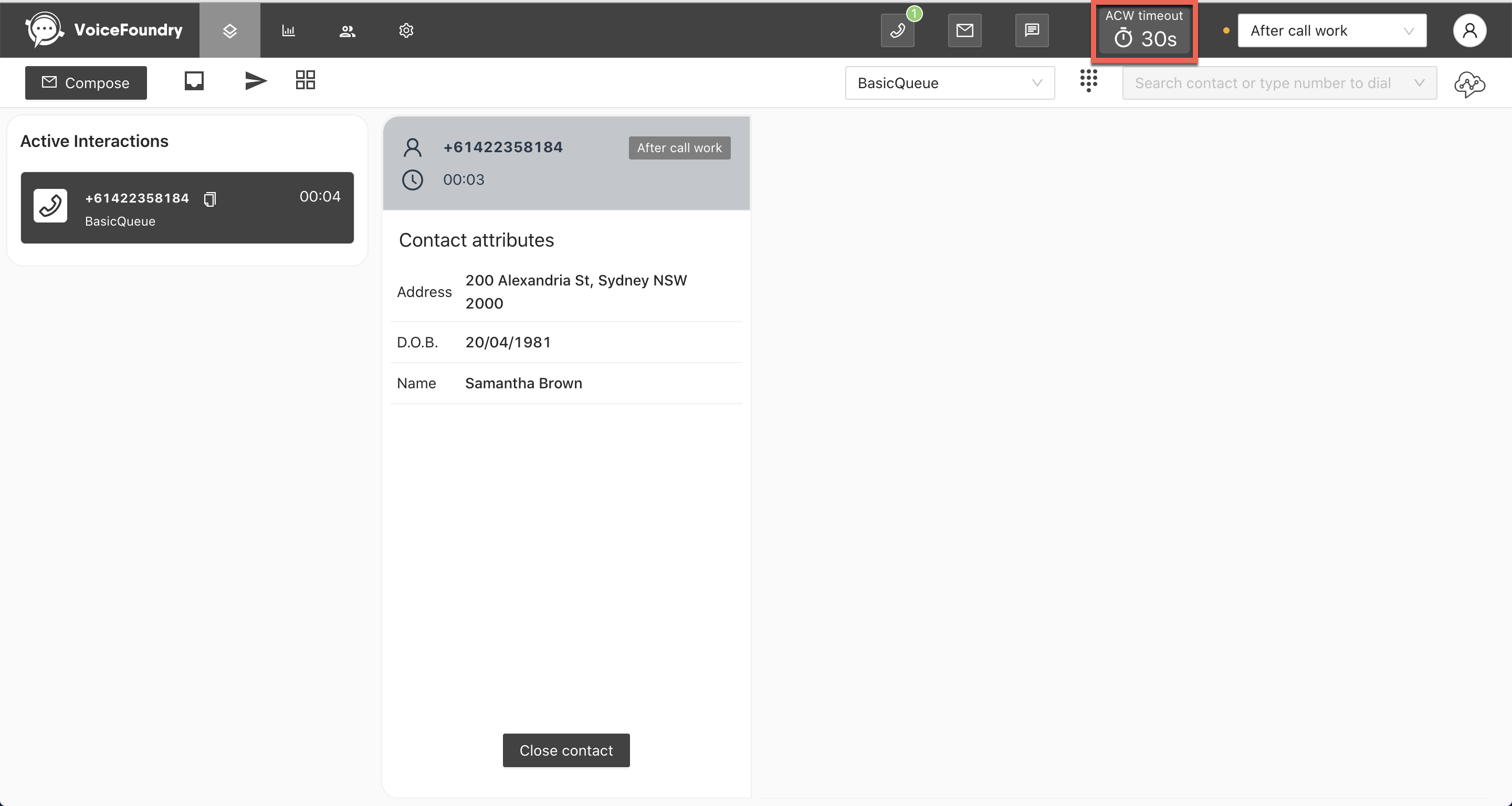
Extended after-contact work
If extended after contact work (ACW) has been configured for your profile, you will have the option to extend your time in ACW by clicking on the delay button. Clicking on the delay button will extend your time in ACW by the amount of time configured for extended ACW.