Notes
All users will have access to this feature. Clicking on the clipboard icon will open the notes side panel and display any correspondence added by agents. The option to add a new note will be at the bottom of the panel, and will allow agents to store simple text messages associated with the voicemail message.
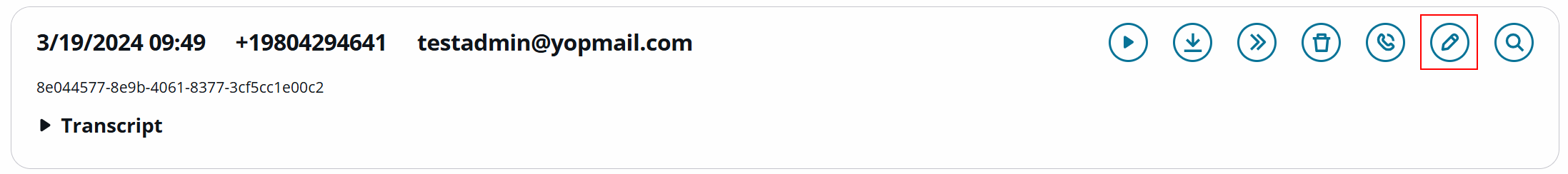
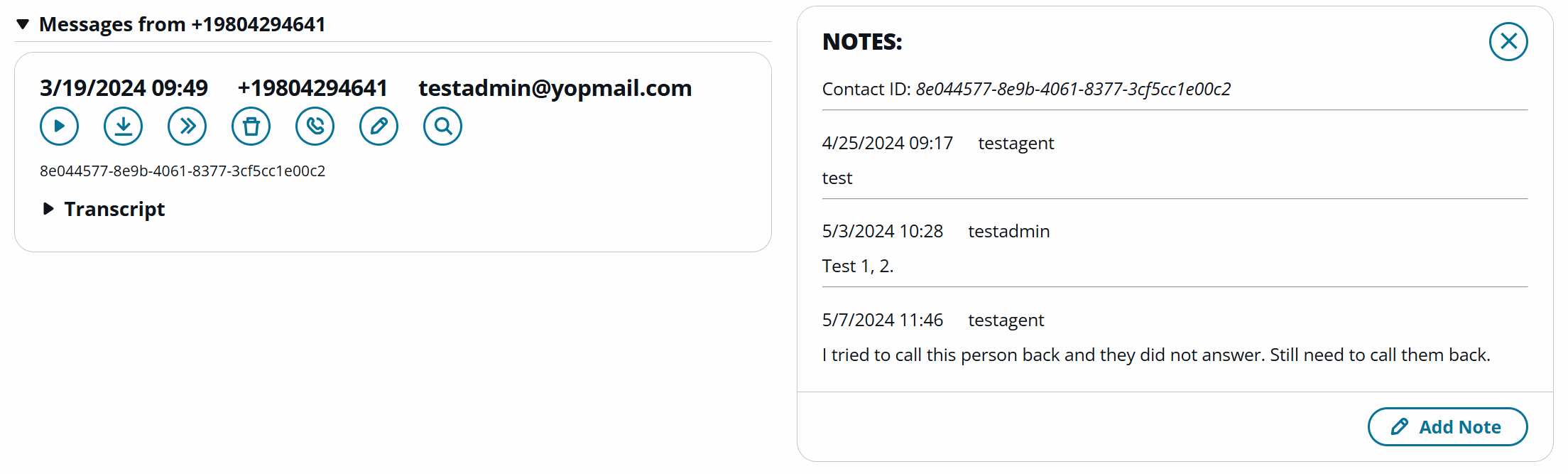
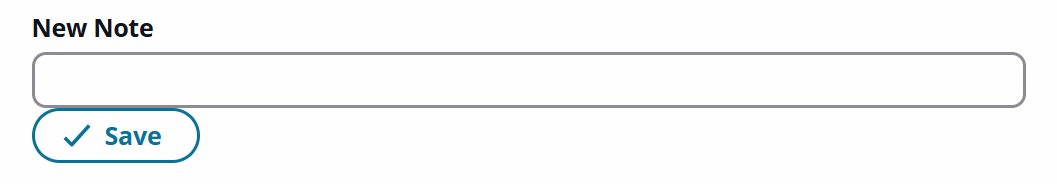
If a message is forwarded to another mailbox, then a copy of the message will be created for the new mailbox. Any notes from the original message will be displayed on the forwarded message, but not vise versa.
In other words, if an agent adds a note to the original voicemail after it was forwarded, the recipient of the forwarded message will be able to see those notes. If a note was added to the forwarded message, it will not be viewable on the original message.
