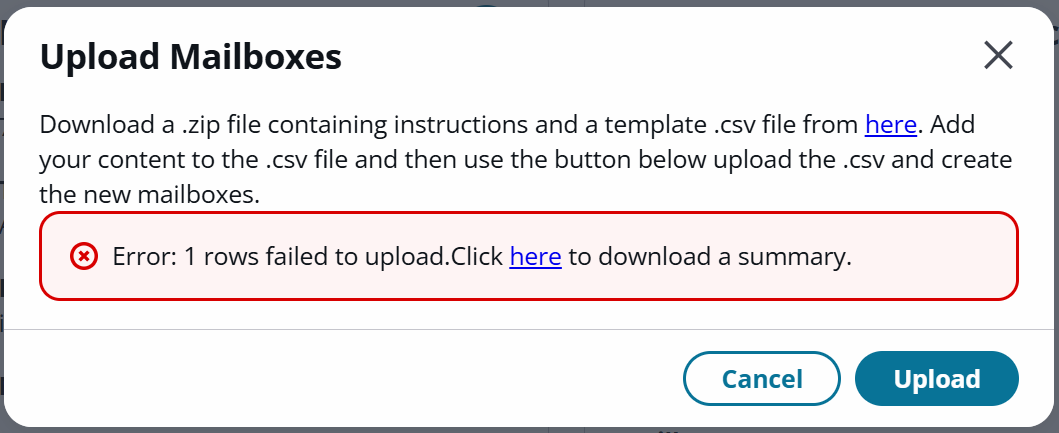Bulk Mailbox Creation
Mailboxes for agents and/or queues can be created by uploading a CSV file via the admin UI.
Click the upload button in the top left corner of the admin page
If necessary you may download detailed instructions and a template CSV file from the link provided in the dialog
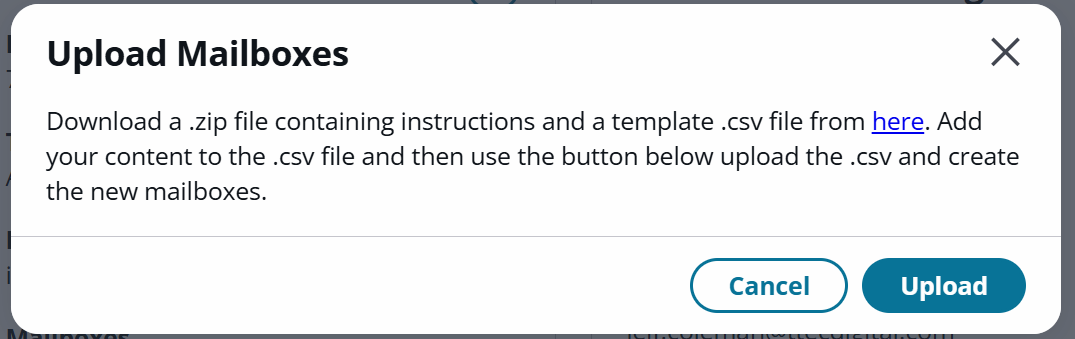
Upload a CSV file containing the details of the new mailboxes to create
If any errors occur you will be presented with a link to download a detailed error summary