AD-2022.2.2
We are pleased to announce the release of Agent Desktop 2022.2.2 which is a major feature release.
In this release we have:
Improved Bulk Uploads for Agent Desktop features to include hierarchy values.
Bulk uploads for Disposition Screen
Bulk Uploads for Contact Flow Attributes
Bulk uploads for Prompts
Bulk uploads for Re-occurring Banners
Bulk uploads for Routing Profile
Added Agent Hierarchy to all applicable lists in Agent Desktop
Added support to Add/Edit language-based Prompts
Enabled Re-occurring Banners Create and Re-occurring Banners schedule
Added support for Re-occurring Banners Export
This release also includes
Bug Fixes
Other bug fixes related to Contact history, brazil phone number support
Highlights
Bulk Upload Support
This enhancement provided an additional ‘AgentHierarchy’ column to the template for importing/exporting.
This feature has been done for various screens like Dispositions, Contact Flow Attributes, Prompts, re-occurring Banners, and Routing Profiles. The bulk upload & export feature can be found next to each “Add” button under the bulk upload screen.
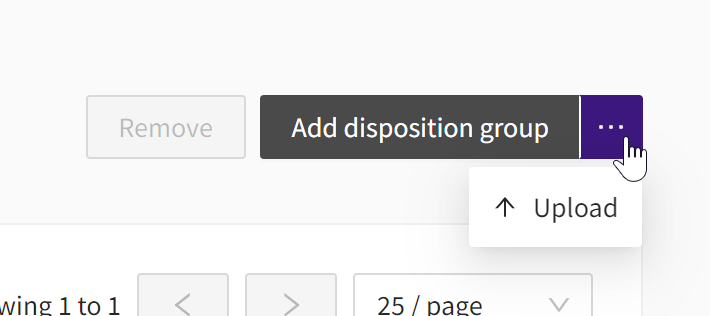
Bulk Upload
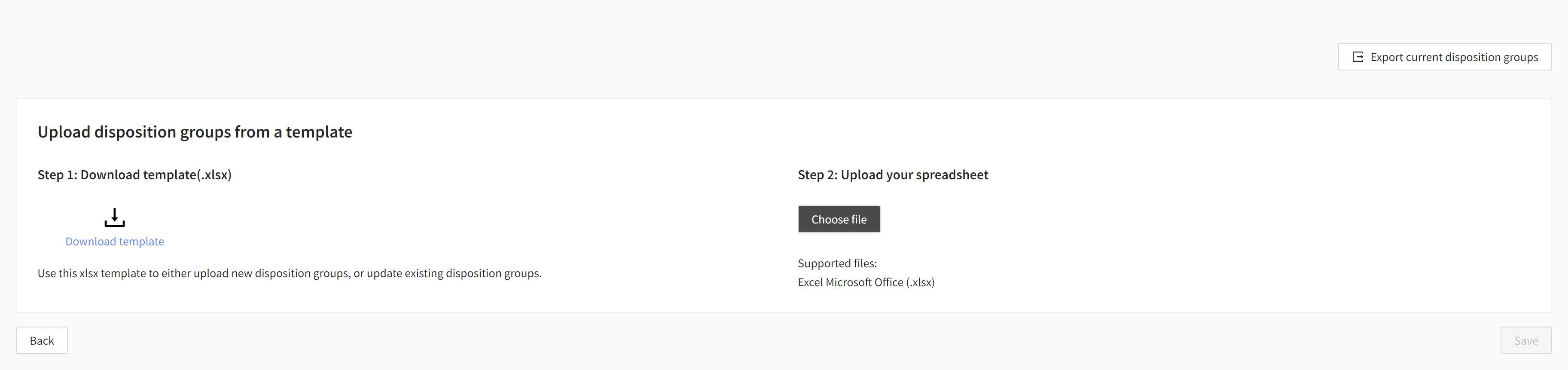
Upload screen showing template download
The below screens have had their bulk uploads updated.
Disposition Screen
Contact Flow Attributes
Prompts
Banners & Events
Routing Profiles
Enhanced Agent Hierarchy
With the introduction of enhanced agent hierarchy, we have extended the Amazon Connect functionality of Agent Hierarchy.
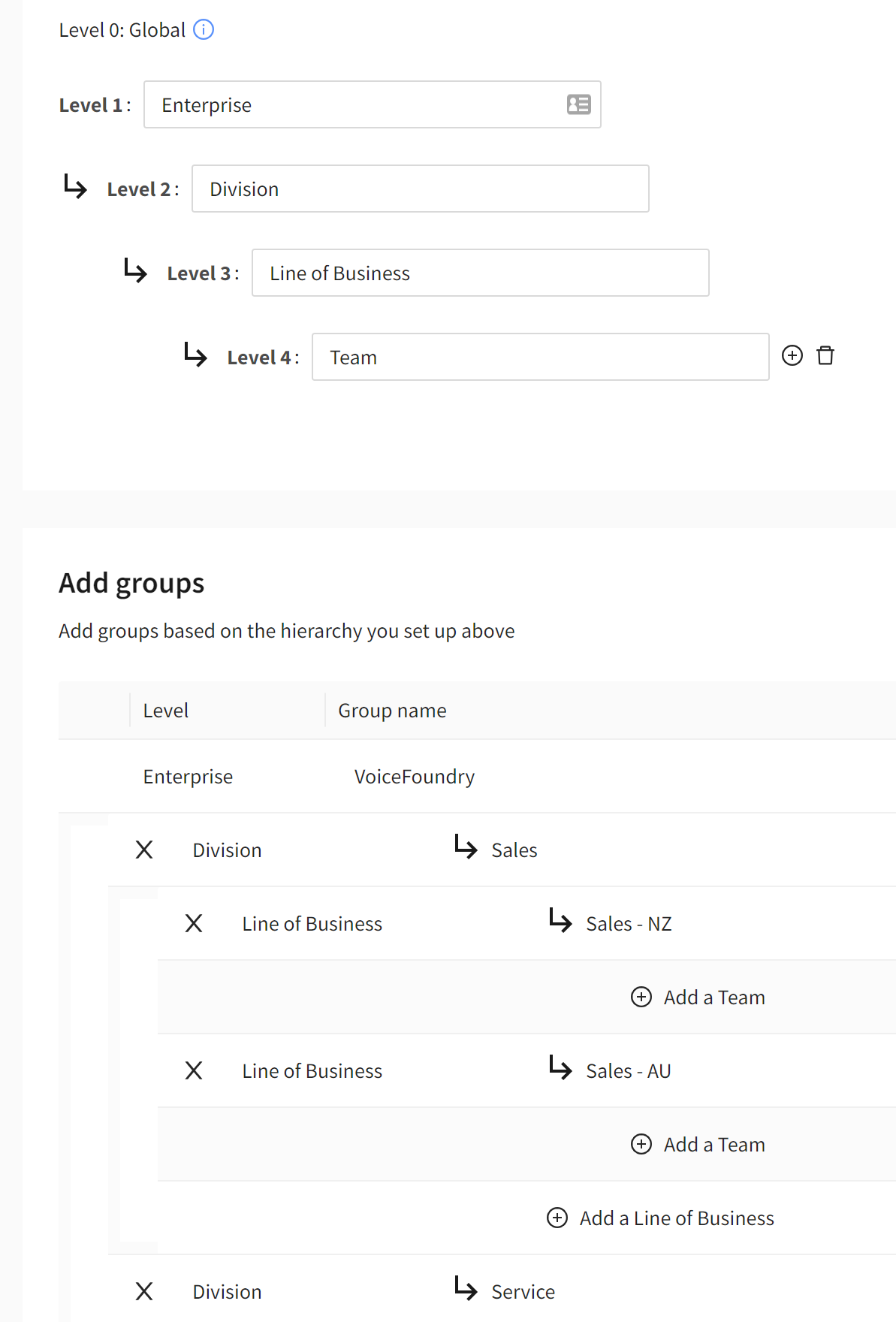
Agent Hierarchy
Agent Hierarchy allows customers to segment their business departments for reporting and contact search permissions, however with Agent Desktop we have used this structure to allow customers to use the concept of a multi-tenancy on both Administration functions and Agent functions.
The below example, shows how a routing profile can be associated with an Agent Hierarchy so only users which are at the “Sales” level and above, can interact with this Routing Profile.
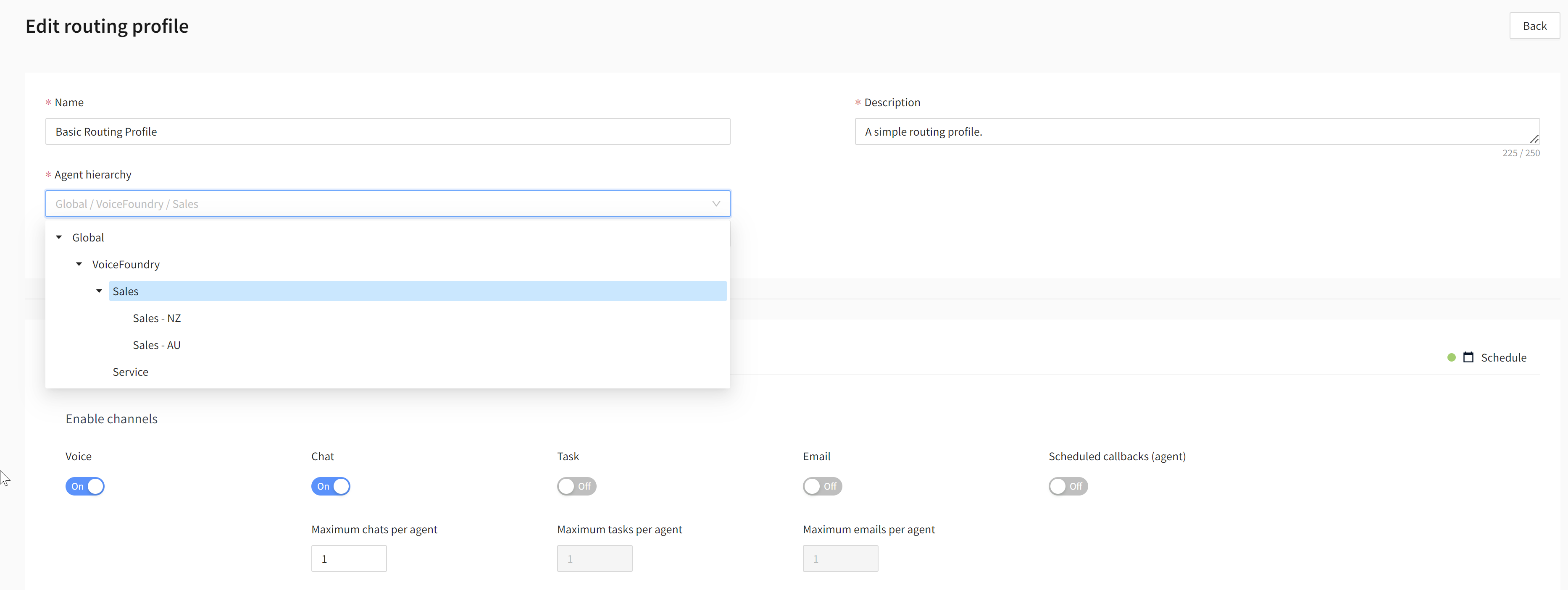
Routing Profile Screen showing Agent Hierarchy
Locale support for prompts.
Prompts now support locale support where users can configure prompts in the different locales so that various languages can be configured. We have also provided support for SSML tags when using Amazon Polly.
Refer to the user guide for the required values needing to be used within Contact Flows when inoking the lambda function.
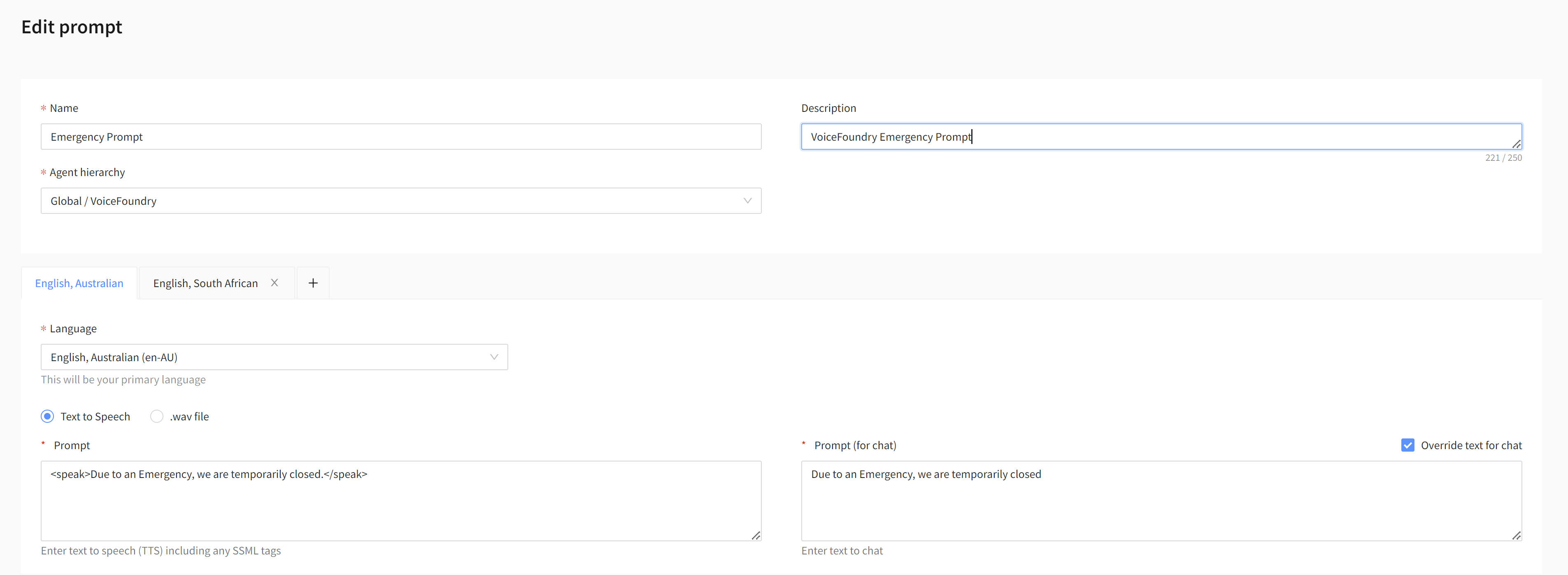
Prompt Configuration
Re-occurring Banners
This feature will allow users to set up recurring banners. As well as adding feature support for Agent Hierarchy, you can now configure repeated events for:
Occurs once
Repeat weekly
Repeat monthly
Repeat yearly
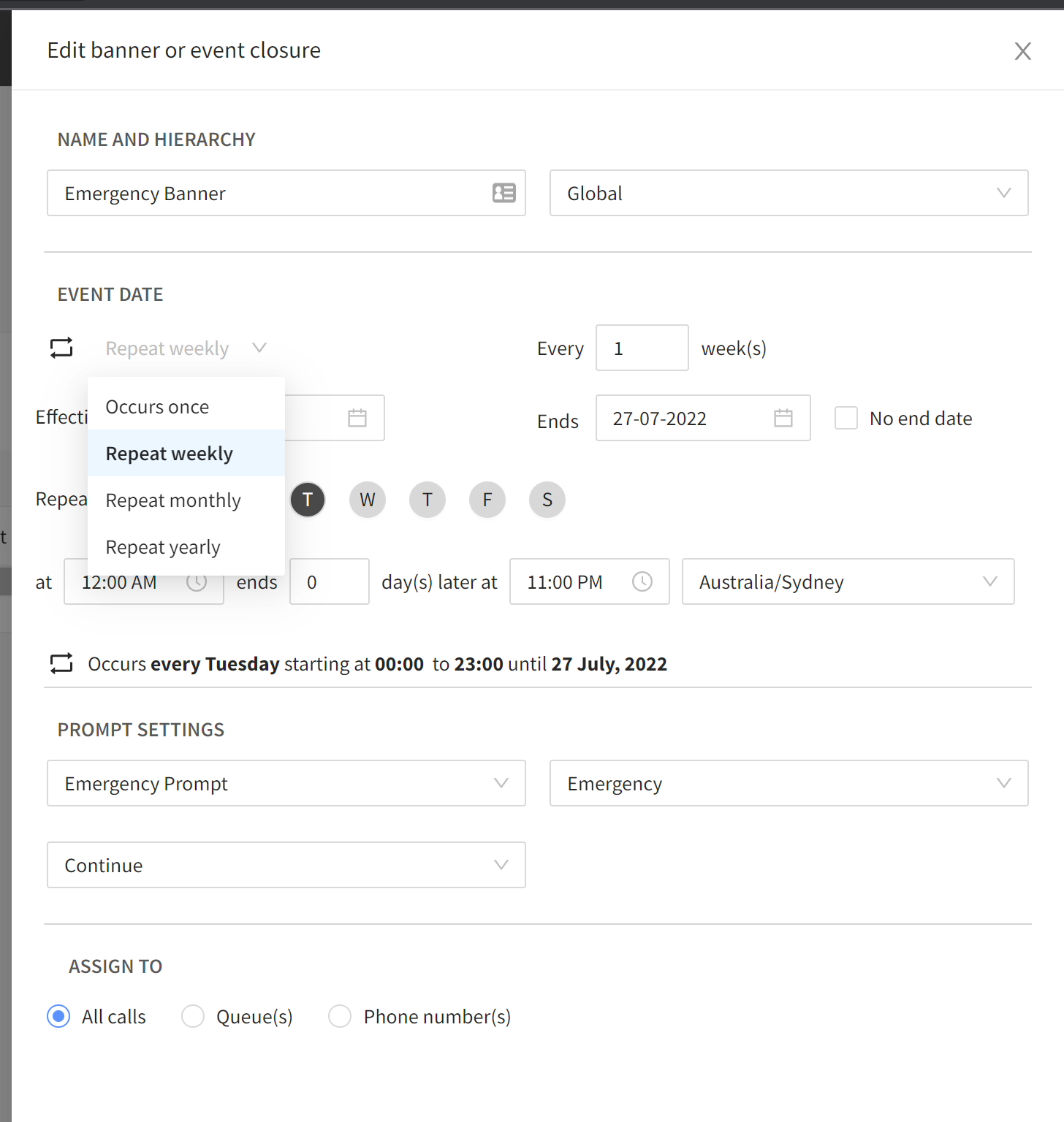
Banner with re-occurring schedule
Improvements
This release contains the following improvements:
Key | Summary | Status |
|---|---|---|
Modify System API to send correct payload to Agent Desktop frontend for pause/resume | RELEASED | |
UX Design - Add functionality for language based prompts | RELEASED | |
When editing attribute's name OR type, make field read-only and add tooltip | RELEASED |
Bug fixes
This release contains the following fixes:
Key | Summary | Status |
|---|---|---|
Unable to add a Brazil phone number to Directory | RELEASED | |
Contact history - No notes being updated on contact history | RELEASED | |
Contact history only showing original email (not the reply/fw from agent) | RELEASED | |
Contact History - No call recording for call contact | RELEASED | |
Screenpop for voice call should only shows screenpops based on assigned queue | RELEASED |
Known Issues
This release contains the following known issues:
Key | Summary | Status |
|---|---|---|
VFPS-90 | Agents State showing Available when on a Chat but cannot transfer a Voice call to the Agent. | Amazon Connect allows users to have multiple chat interactions. When a user has concurrent chats configured in their routing profile until they have hit the max number of chats Amazon Connect presents their status as Available. This is confusing to other Agents who might be trying to transfer a call to the agent, not knowing they are actually on another interaction type, and as you cannot have both Chat and Voice active, this fails. |
