AD-2022.2.1
We are pleased to announce the release of Agent Desktop [2022.2.1] which is a major feature release.
In this release we have
Enhanced Contact History
Screen pop Configurator
Scheduled Routing Profile Versions
This release also includes
Attributes & Attribute Sets
Agent Hierarchy across features.
Feature Flagging
Config driven admin-only mode
Highlights
Enhanced Contact History
To provide better visibility of interactions, we have enhanced the contact history view. Agents can now see further information on their own interactions, and supervisors can also select users within their hierarchy to view their interactions.
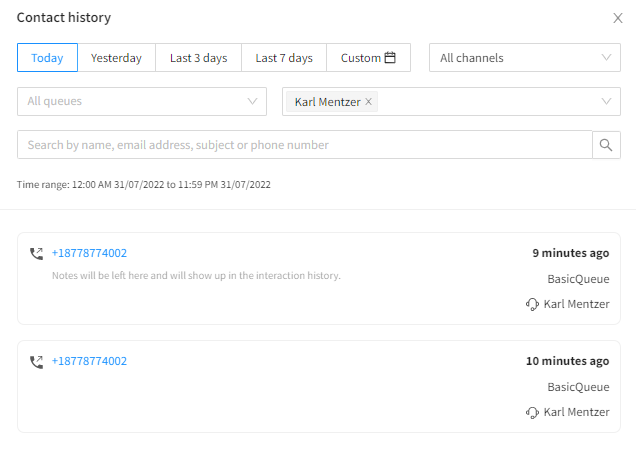
Contact History View
You can select each interaction, and open this for further information. Currently you can see details of the interaction that were left, such as dispositions or notes which were left.
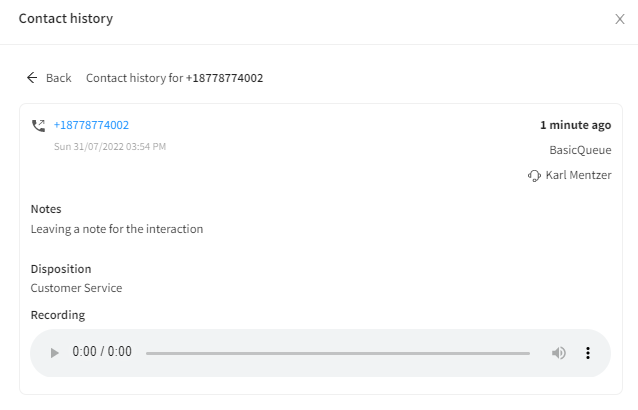
Interaction Detail Screen
Screen Pop Configurator
To allow customers to configure screen pops, we have released a screen pop configurator. This will allow you to create different screen pop types as well as set conditions for when these are to be invoked.
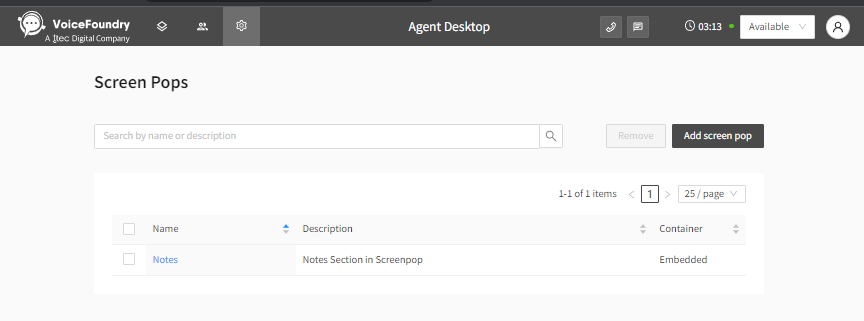
ScreenPop User Interface
You are able to select your screen pop type as well as configure events.
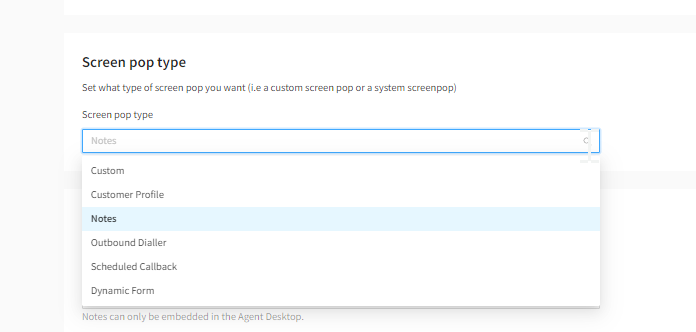
Screen pop type
Screen pop events, allow you to set different types of events which control when to configure the screen pop.
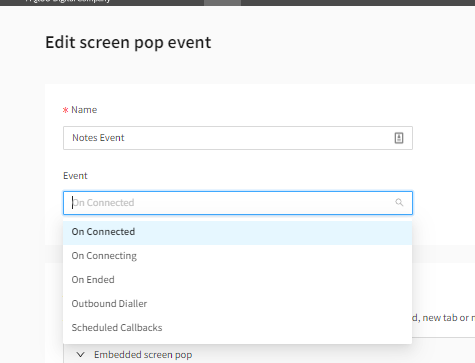
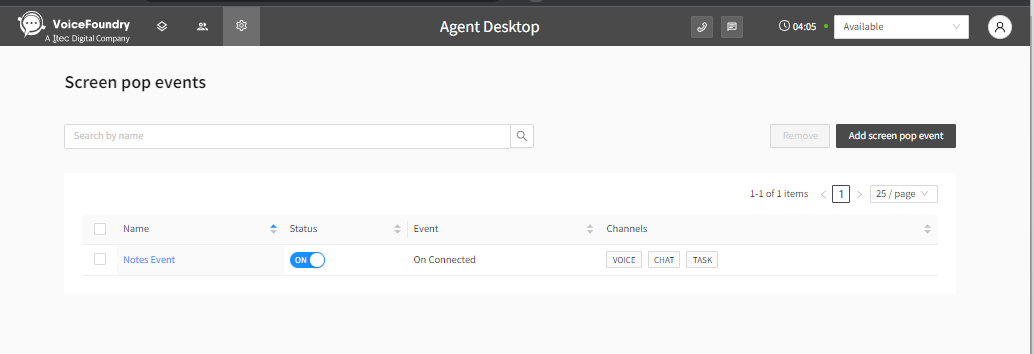
Routing Profile Versions
In 2022.1.1 we released Routing Profile Versions (RPV). We have further enhanced RPV to allow you to schedule when you want your version to change!
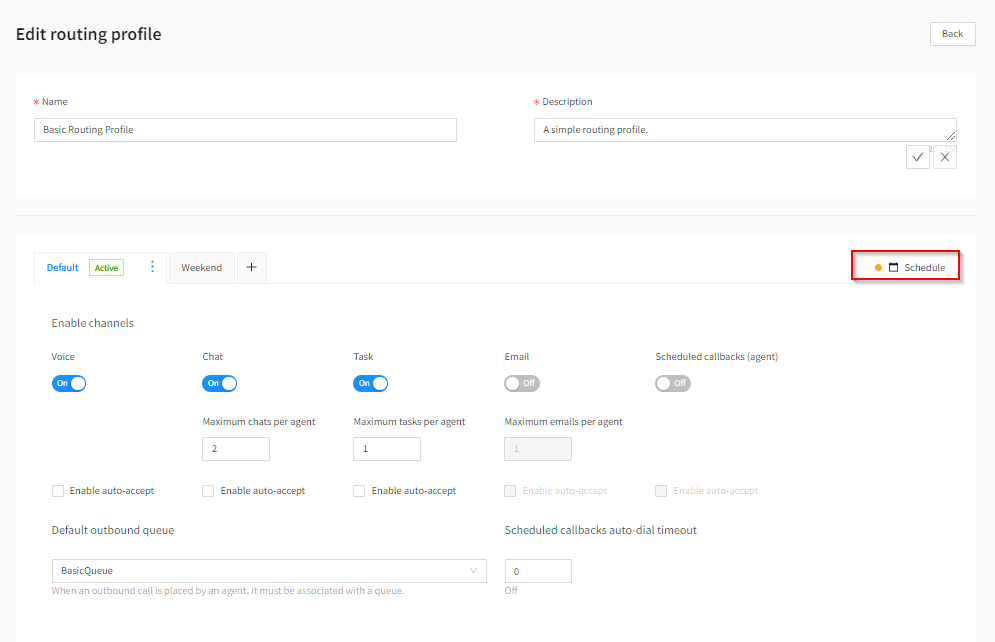
Routing Profile Screen
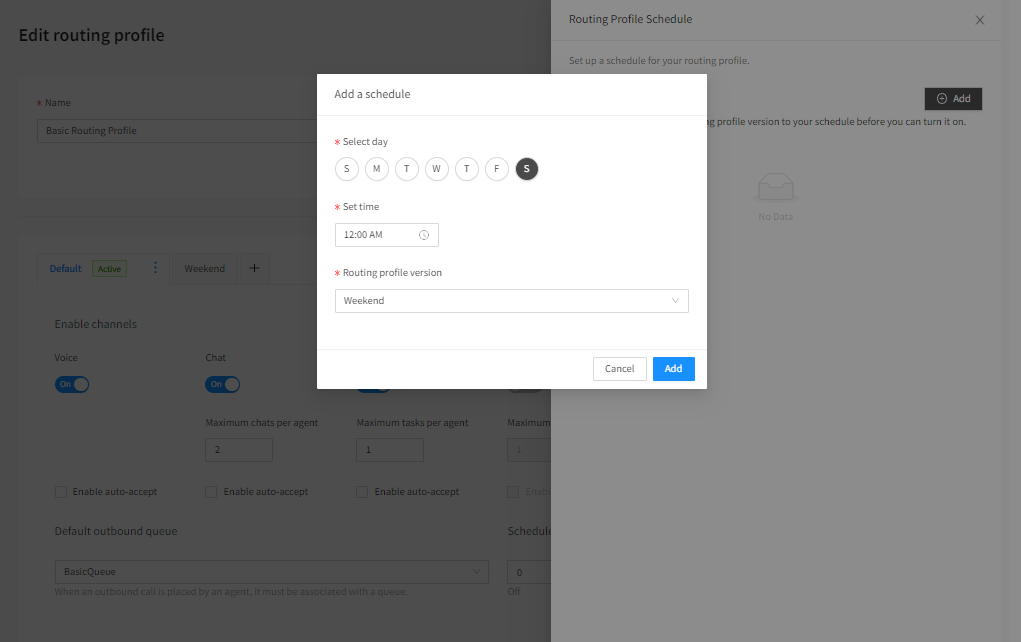
Routing Profile Version Scheduler
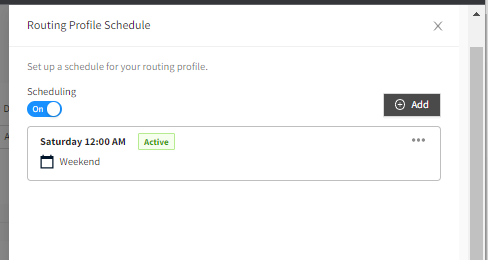
Activated Routing Profile Version
Small improvements that go a long way!
Attributes & Attribute Sets
Allow administrators to configure attributes within the Agent Desktop which can be used in a contact flow to drive behaviours. E.g. configure attributes to turn on and off deflection activity in the IVR.
Agent hierarchy across features
You can now assign Agent hierarchy across features within the Agent Desktop to restrict a user’s access to their hierarchy group or below. E.g. allow supervisors in the North America/Sales team to only view and edit configuration items that are assigned to the North America/Sales team.
Feature flagging
We have worked with Launch Darkly to improve our Feature Release process, to allow us improve our release processes and allow us to innovate faster without impacting your environments and simplifying our release process. You wont notice this feature, however you will notice when we contact you to enable new features in your environment!
Config driven admin-only mode
For customers who only use the Agent Desktop for administrative purposes (e.g. if your agents are using a CTI adapter embedded in a CRM to handle contacts), you can now hide the interactions screen to prevent contacts being offered to users who are logged in to the Agent Desktop. For those who have agents in both, speak to us about Agent Desktop Agent View + CRM Connectors!
New Features
This release contains the following improvements for:
Key | Summary | Status |
|---|---|---|
As an Supervisor/Admin, I want to be able to schedule routing profiles to activate using a reoccurring scheduler | RELEASED | |
As an Administrator, I want to be able to configure attributes within Agent Desktop which can be used within a contact flow to drive behaviors | RELEASED | |
As an Agent, I want to be able to leave notes against an interaction | RELEASED | |
As an Administrator, I want to be able to control functions of Agent Desktop using Agent Hierarchy | RELEASED | |
As an Administrator, I want to be able to return the Prompts from the Prompt Table without needing to use the banners and events lambda | RELEASED |
Improvements
This release contains the following improvements for:
Key | Summary | Status |
|---|---|---|
As an Agent, I want to be able to see additional details in contact history for Voice Calls | RELEASED | |
As an Agent, I want to be able to see additional details in contact history for Tasks | RELEASED | |
As an Agent, I want to be able to see additional details in contact history for Chat | RELEASED | |
Email entries with no data still make it in the report | RELEASED | |
RP Schedules - UI Improvements | RELEASED | |
RP Scheduling - Update the wording for notifications failed activate/deactivate | RELEASED | |
As a Agent, I want to be able to see additional details in contact history for Email Interactions | RELEASED | |
Ability to close scheduled callback task (skip record) | RELEASED |
Bug fixes
This release contains the following fixes for:
Key | Summary | Status |
|---|---|---|
Fixed the character counter in the description fields across the Agent Desktop | RELEASED | |
Fixed the timer count for chat interactions | RELEASED |
Known Issues
This release contains the following known issues:
Key | Summary | Status |
|---|---|---|
VFPS-90 | Agents State showing Available when on a Chat but cannot transfer a Voice call to the Agent. | Amazon Connect allows users to have multiple chat interactions. When a user has concurrent chats configured in their routing profile until they have hit the max number of chats Amazon Connect presents their status as Available. This is confusing to other Agents who might be trying to transfer a call to the agent, not knowing they are actually on another interaction type, and as you cannot have both Chat and Voice active, this fails. |
